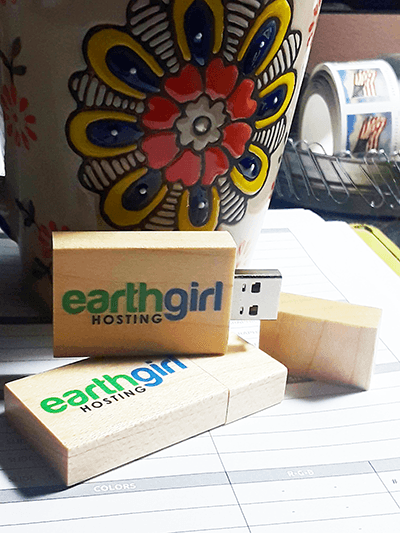
F.A.Q.
Q. What type of file is this?
This is a tar.gz file, a common archive file for Linux environments. Most website hosting companies use Linux software for their servers, even though you might use Windows at home. You can still open that file.
Q. How do I open this file?
Most unzipping utilities can unpack this file to your computer. We use IZArc (www.izarc.org). Unpacking the file is not necessary to use this file as a restore point.
Q. Can I take this to another host?
Yes, this is a cPanel backup file. Any Linux host that uses cPanel should have the tools to restore this file to a new hosting account.
Keep in mind that the software that was running on your Earth Girl hosted site may require certain permissions or plugins to function.
If there is a problem, your new host should be able to view any error logs and determine what changes need to be made to your account to keep your site functional.
Q. How do I get this file to my new host?
Because this is a large file, you’ll need to use a service such as OneDrive, Dropbox, DropSend, or similar. You’ll upload this file and provide the file location to your new host so they can retrieve it.
Q. Does this file need to remain on the USB drive to work?
No, you can move this file to any other storage device. USB is great for long-term storage compared to other mediums. If you choose to move the file, be sure to compare the file sizes on each end. The file size should be identical on your source and destination drives.
Q. Can I view these files on my computer?
In short, no. There are ways to set up a local server using software like XAMPP or WAMP to create the proper environment, but this file is meant solely for use on a cPanel hosting account.
There will be files within the archive that you’ll be able to view, like images, but it will take some searching.
Q. Where are the contents of my actual website stored?
Files, images, and software are located in the /homedir/public_html folder.
Your database is located in the /<backup_file>/mysql folder.
Email is located in the /homedir/mail/ folder.
Q. My file is corrupt, what should I do?
We scan each file to be sure it can be opened and unzipped before sending it to you. If your new host deems the file corrupt, please contact us at www.poweredbyearthgirl.com/billing/

